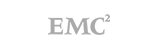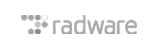GoDaddy Private Nameservers
You can register your name servers under your account's Domain Host Summary section. Registering your name server IP addresses allows you to define a name for your server based on your domain name. You can register any host name you wish, in the format:
host.domain.tld (example: "ns1.yourdomain.com")
If you understand what is involved and have made the necessary preparations, please follow the steps below to register your name servers.
You will need to have access to the welcome email we sent you when you opened your hosting account, as it contains information you need to setup the private name servers. If you do not have the welcome email we sent you, please contact support and we can resend the email or otherwise provide you with the IP addresses you need to use for the private name servers.
Once you have that information, please log into your customer account:
Go to the GoDaddy Account Login Page.
Log in using your account username (which may be the same as your customer number) and password.
If you have trouble logging in, their password reset form may help you. You can find this form through the following link Password Reset Form and clicking on retrieve your password.
Once logged in just follow these steps:
- Next to Domains, click the green Launch button.
- Click on the domain for which you'd like to set up private nameservers.
- Click the (add) link under 'Host Summary' on the bottom left.
- For "Host Name:" you'll input "ns1" (no quotes) in the box.
- For "Host IP 1:" you'll input the IP address for the first name server. You can get this IP address from inside your welcome email.
- Click "Ok" - Your first nameserver has been created.
- Click on (add) under 'Host Summary' on the bottom left, again.
- For "Host Name:" you'll input "ns2" (no quotes) in the box.
- For "Host IP 2: you'll enter the second private name server IP address provided in the welcome email.
- Click "OK".
You must wait 4 to 8 hours for GoDaddy to register your private nameservers if you have a .com or .net domain name; you must wait 24 to 48 hours for GoDaddy to register your private nameservers if you have any other type of domain name.
Then you can set all of your domain names to use the private nameservers you registered. Like most name server changes, it will take an additional 24 to 48 hours (usually quicker) for this change to propagate and be usable. This delay applies to all domains with any Registrar, not just GoDaddy.
Also Read