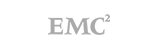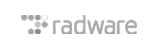Setting A Records for Private Name Servers
- Login to C-panel and look under DNS Functions.
- Click Edit DNS Zone and select the primary domain (the one that appears in your welcome email).
- Click the Edit button and wait for the page to load.
- Check your New Account Info email for the correct name server IPs.
- EXAMPLE:
- ns1.resellerdomain.com -> 123.123.123.123
- ns2.resellerdomain.com -> 50.50.50.78
- (If you only have one IP, please contact HostGator via live chat, telephone or email to obtain both nameserver IP addresses.)
- This is exactly the information you need for the record name and address. Almost done!
- Back at WHM, scroll down to where you see "Add New Entries Below this Line".
- In the first blank below that line, type ns1
- Skip the 14400, and in the drop down select "A".
- A new box will appear. Erase "IP or Hostname" and type your NS1 IP address. EXAMPLE: 123.123.123.123
- In the second blank below that line, type ns2
- Skip the 14400, and in the drop down select "A".
- A new box will appear. Erase "IP or Hostname" and type your NS2 IP address. EXAMPLE: 50.50.50.78
- Scroll all the way down and click the Save button.
Was this answer helpful?
Also Read
Powered by WHMCompleteSolution